🎁 Free Trial
🚀 Live Demo
Prerequisites
Get API Key
Configure Billing Mode
- Pay-per-use Priority (Recommended): Use balance first, auto-switch when insufficient
- Pay-per-use: Direct charge per request. Best for strict budget control
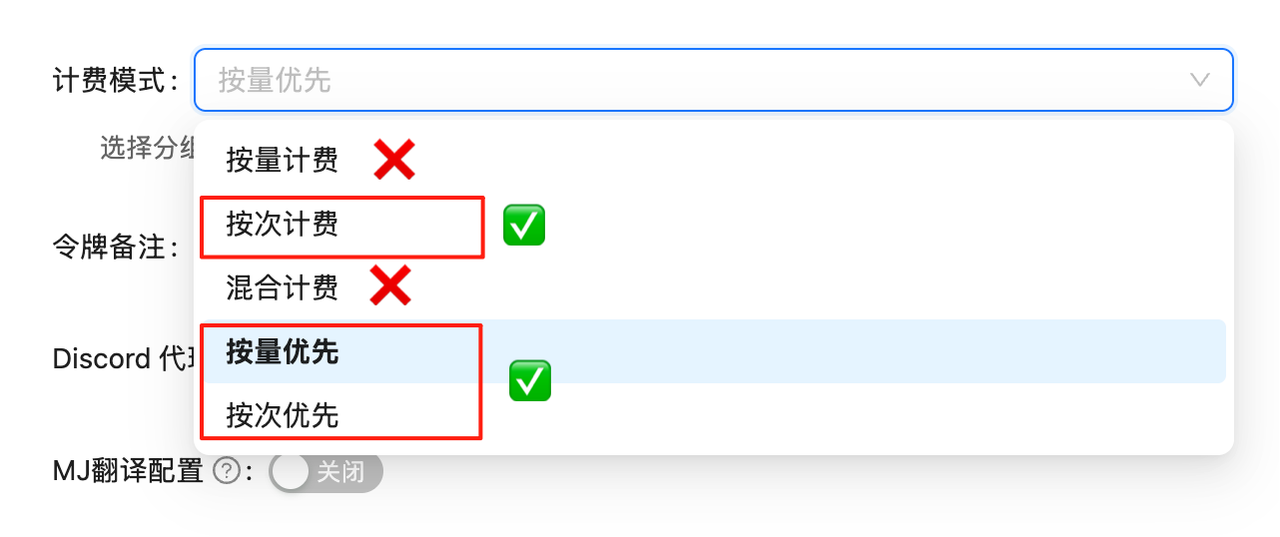
Model Overview
Nano Banana Pro Edit (gemini-3-pro-image-preview) is designed for scenarios requiring precise control and high-quality output. Unlike simple filters or patches, it understands complex natural language instructions and makes logical modifications to images.
Core Capabilities
- Precise Local Editing: “Replace that cat with a dog wearing glasses, but keep the same pose”
- Perfect Style Transfer: “Transform this photo into cyberpunk-style oil painting with stronger lighting”
- Multi-Image Creative Fusion: “Combine these two images to generate a brand new poster”
- 4K HD Output: Supports 2K/4K resolution output for edited results
🌟 Core Features
- ⚡ Fast Response: ~10 seconds average for editing
- 💰 Great Value: 0.24)
- 🔄 Dual Compatibility: Supports OpenAI SDK and Google native formats
- 📐 Flexible Sizes: Google native format supports 10 aspect ratios
- 🖼️ High Resolution: Supports 1K, 2K, 4K resolution output
- 🧠 Thinking Mode: Built-in reasoning ability, understands complex editing instructions
- 🌐 Search Grounding: Supports combining real-time search data for editing
- 🎨 Multi-Image Reference: Supports up to 14 reference images for complex compositing
- 📦 Base64 Output: Returns base64 encoded image data directly
- 🔗 URL Direct Input: Google native format supports direct image URL input (overseas accessible required), no Base64 encoding needed
🔀 Two API Modes
| Feature | OpenAI Compatible Mode | Google Native Format |
|---|---|---|
| Endpoint | /v1/chat/completions | /v1beta/models/gemini-3-pro-image-preview:generateContent |
| Output Size | Default ratio | 10 aspect ratios |
| Resolution | Fixed 1K | 1K/2K/4K |
| Multi-Image | ✅ Supported | ✅ Supported (up to 14) |
| Compatibility | Perfect with OpenAI SDK | Requires native calls |
| Return Format | Base64 | Base64 |
| Image Input | URL or Base64 | URL (fileData) or Base64 (inline_data) |
📋 Model Comparison
Comparison with Other Editing Models
| Model | Model ID | Billing | LaoZhang Price | Official Price | Savings | Resolution | Speed |
|---|---|---|---|---|---|---|---|
| Nano Banana Pro | gemini-3-pro-image-preview | Per-use | $0.05/edit | $0.24/edit | 79% | 1K/2K/4K | ~10s |
| Nano Banana | gemini-2.5-flash-image | Per-use | $0.025/edit | $0.04/edit | 37.5% | 1K (fixed) | ~10s |
| GPT-4o Edit | gpt-4o | Token | - | - | - | - | ~20s |
| DALL·E 2 Edit | dall-e-2 | Per-use | - | $0.018/image | - | Fixed | Slower |
Pro vs Standard Detailed Comparison
| Feature | Nano Banana Pro | Nano Banana |
|---|---|---|
| Model | gemini-3-pro-image-preview | gemini-2.5-flash-image |
| Technology | Gemini 3 | Gemini 2.5 |
| Resolution | 1K/2K/4K | 1K (fixed) |
| Price | $0.05/edit | $0.025/edit |
| Thinking Mode | ✅ Yes | ❌ No |
| Search Grounding | ✅ Yes | ❌ No |
| Multi-Image | Up to 14 | Up to 3 |
| Speed | ~10s | ~10s |
| Best For | Professional design, complex compositing | Quick edits, simple modifications |
🚀 Quick Start
Prerequisites
Create Token

Method 1: OpenAI Compatible Mode
Single Image Edit - Curl
Single Image Edit - Python SDK
Multi-Image Compositing - Python SDK
Method 2: Google Native Format (Custom Aspect Ratio + 4K)
Authentication Methods
Google native format supports three authentication methods:Supported Resolutions
| Aspect Ratio | 1K Resolution | 2K Resolution | 4K Resolution |
|---|---|---|---|
| 1:1 | 1024×1024 | 2048×2048 | 4096×4096 |
| 16:9 | 1376×768 | 2752×1536 | 5504×3072 |
| 9:16 | 768×1376 | 1536×2752 | 3072×5504 |
| 4:3 | 1200×896 | 2400×1792 | 4800×3584 |
| 3:4 | 896×1200 | 1792×2400 | 3584×4800 |
Image Input Methods
Google native format supports two image input methods:4K HD Editing - Curl (Base64 Method)
4K HD Editing - Curl (URL Method)
UsefileData.fileUri to pass online image URL directly, no Base64 conversion needed:
- Use
fileData.fileUriinstead ofinline_data.data - Must specify
mimeType(e.g.,image/png,image/jpeg) - Optionally add
role: "user"to specify the role - Image URL must be directly accessible from overseas public network
Python Code Examples
Example 1: Single Image Edit → Add Elements to First Image
Example 1: Single Image Edit → Add Elements to First Image
Example 2: Style Transfer → Use First Image to Generate Second
Example 2: Style Transfer → Use First Image to Generate Second
Example 3: Multi-Image Fusion → Use First and Second to Generate Third
Example 3: Multi-Image Fusion → Use First and Second to Generate Third
Example 4: Edit Online Image Using URL Method
Example 4: Edit Online Image Using URL Method
Complete Python Tool Script
Complete Python Tool Script
🎯 Editing Scenarios
1. Single Image Edit - Add Elements
2. Style Transfer
3. Multi-Image Compositing
💡 Best Practices
Edit Instruction Optimization
Multi-Image Processing Strategy
❓ FAQ
What's the difference between Pro and Standard?
What's the difference between Pro and Standard?
| Feature | Nano Banana Pro | Nano Banana |
|---|---|---|
| Resolution | 1K/2K/4K | 1K (fixed) |
| Thinking Mode | ✅ Yes | ❌ No |
| Search Grounding | ✅ Yes | ❌ No |
| Multi-Image | Up to 14 | Up to 3 |
| Price | $0.05/edit | $0.025/edit |
| Best For | Professional design, complex compositing | Quick edits, simple modifications |
How to use 4K resolution?
How to use 4K resolution?
imageSize parameter:What image formats are supported?
What image formats are supported?
- JPG/JPEG
- PNG
- WebP
- GIF (static)
Are there image size limits?
Are there image size limits?
- Recommended size: Single image ≤ 5MB
- Maximum size: ≤ 10MB
- Larger images increase processing time, recommend compressing before upload
How many images can be processed at once?
How many images can be processed at once?
- Nano Banana Pro: Up to 14 images
- Nano Banana: Up to 3 images
- Too many images affects quality and processing time, recommend ≤ 4
Why is Pro so affordable at LaoZhang API?
Why is Pro so affordable at LaoZhang API?
| Model | LaoZhang API | Official | Savings |
|---|---|---|---|
| Nano Banana Pro | $0.05/edit | $0.24/edit | 79% |
| Nano Banana | $0.025/edit | $0.04/edit | 37.5% |
Does it support Chinese editing instructions?
Does it support Chinese editing instructions?
How to get better editing results?
How to get better editing results?
- Detailed description: Provide specific editing details
- Step by step: Describe complex edits in multiple steps
- Reference style: Specify art style
- Keep subject: Clearly state what needs to be preserved
What image input methods does Google native format support?
What image input methods does Google native format support?
fileData.fileUri) - More conciseinline_data) - More universal- Image URL must be directly accessible from overseas public network
- Image server must not have anti-crawling mechanisms (Cloudflare verification, CAPTCHA, etc.)
- For images on domestic CDN or with access restrictions, use Base64 method
- Images hosted on AWS S3, Google Cloud Storage, Cloudinary, etc. → Use URL
- Images on domestic servers or with access restrictions → Use Base64
🎯 Common Use Cases
- E-commerce Model Swap: Upload clothing and model photos, generate outfit effects
- Interior Design: Upload raw room photos, generate decorated results via prompt
- Game Assets: Quickly modify game icons or character appearances
- Social Media: Transform portrait photos into various art styles
- Product Display: Place products into different scene backgrounds
- Creative Posters: Fuse multiple assets to generate poster designs
🔗 Related Resources
Pro Image Generation
Standard Image Editing
Token Management
Pricing
📝 Changelog
2025-01: Google Native Format Supports URL Image Input
2025-01: Google Native Format Supports URL Image Input
- Support direct online image URL input, no download and Base64 encoding needed
- Added Curl and Python code examples
- Note: Image URL must be accessible from overseas public network without anti-crawling
- Added related FAQ
2025-01: Nano Banana Pro Edit standalone documentation launched
2025-01: Nano Banana Pro Edit standalone documentation launched
- Split from combined documentation into dedicated Pro version
- Complete 4K resolution editing guide
- Detailed multi-image compositing instructions
- Complete code examples and best practices
- Comparison with Nano Banana Standard