Application Introduction
Cherry Studio is a powerful AI conversation client that supports multiple large language models. Through Laozhang API, you can use various mainstream AI models in Cherry Studio.Quick Integration
1. Get API Key
Visit Laozhang API Console to get your API key.2. Configuration Steps
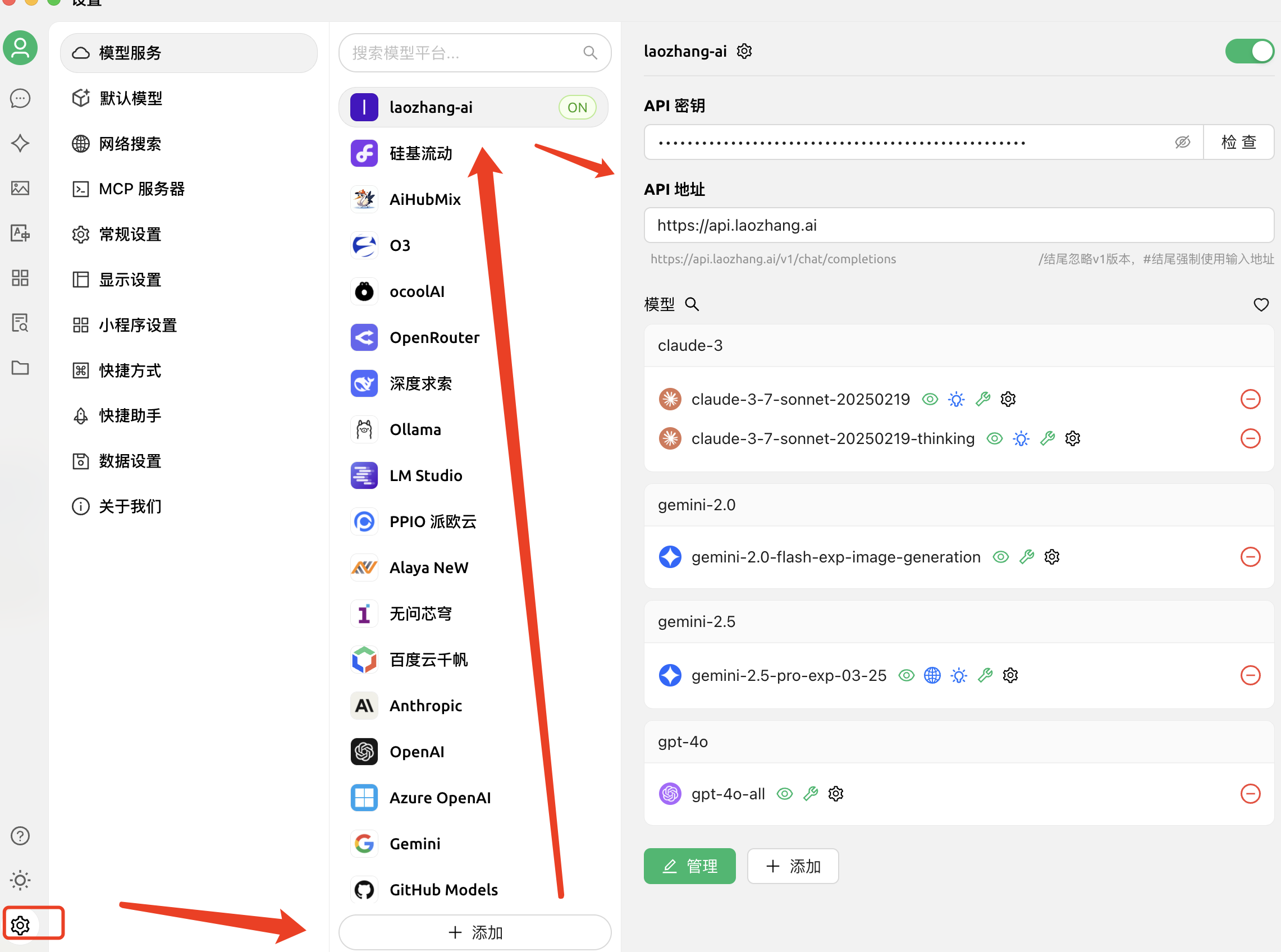
- Open Cherry Studio application
- Click the settings icon on the left to enter settings page
- Select “Model Services” option
- Create a custom channel [Laozhang API] in the model provider list
- Fill in configuration information:
- API Address:
https://api.laozhang.ai(the one marked in red box also works) - API Key: Enter the key you obtained from Laozhang API console
- API Address:
- Click the ”➕ Add” button at the bottom to save configuration
Configuration Key Points
- API address must use:
https://api.laozhang.ai - API key can be obtained from the “API Keys” page in Laozhang API console
- It’s recommended to test the connection first to ensure correct configuration
3. Add Models
After completing basic configuration, add required models following the model selection interface on the right side of the diagram:- Search for the required model in the model search box (e.g.,
gemini-2.5-pro-preview-06-05) - Click the icon next to the model name to select or configure the model
- Enable or disable different model variants as needed:
- Standard version (e.g.,
chatgpt-4o-latest) - Chain of thought version (e.g.,
claude-3.7-sonnet-20250219-thinking)
- Standard version (e.g.,
- Can be configured in detail through the button on the right
Supported Models
According to the diagram, Cherry Studio supports the following mainstream models through Laozhang API:Latest Recommended Models
| Model Series | Model ID | Features |
|---|---|---|
| Gemini 2.5 | gemini-2.5-pro | Google’s latest model, strong multimodal capability |
| ChatGPT 5 Chat | gpt-5-chat-latest | OpenAI’s latest version, excellent balanced performance |
| Claude 4 Sonnet | claude-sonnet-4-20250518 | Anthropic’s latest model, long text processing |
| Claude Chain of Thought | claude-3.7-sonnet-20250219-thinking | Reasoning mode showing thought process |
Classic Stable Models
| Model Series | Model ID | Use Case |
|---|---|---|
| Claude Sonnet | claude-sonnet-4-20250514 | Daily conversation, content creation |
| Claude Thinking | claude-sonnet-4-20250514-thinking | Complex reasoning, thought analysis |
Advanced Features
Image Support
If using models that support images (like GPT-4V):- Enable “Images” option in settings
- Select models that support vision
- Upload images in conversation
Streaming Output
Cherry Studio supports streaming output by default, providing a better experience.Troubleshooting
Connection Failed
- Check if API key is correct
- Confirm API address:
https://api.laozhang.ai - Verify network connection status
Model Unavailable
- Confirm account balance is sufficient
- Check if model is in subscription plan
- Try other models
Usage Tips
- Choose Models Wisely: Select appropriate models based on task requirements
- Regular Updates: Pay attention to new model releases
- Monitor Usage: Check usage through Laozhang API console