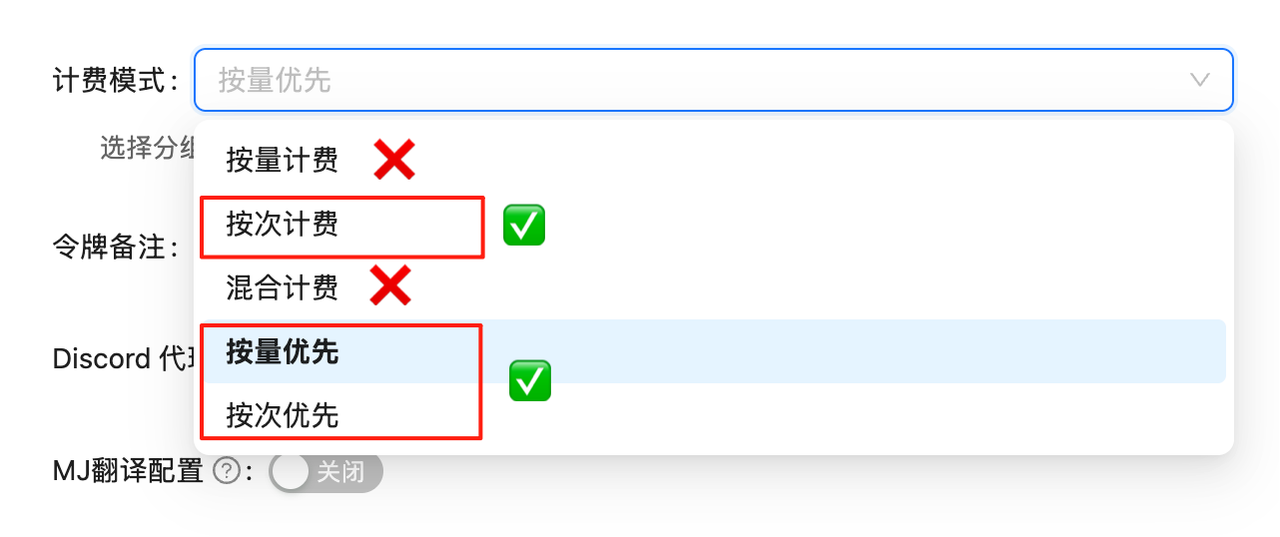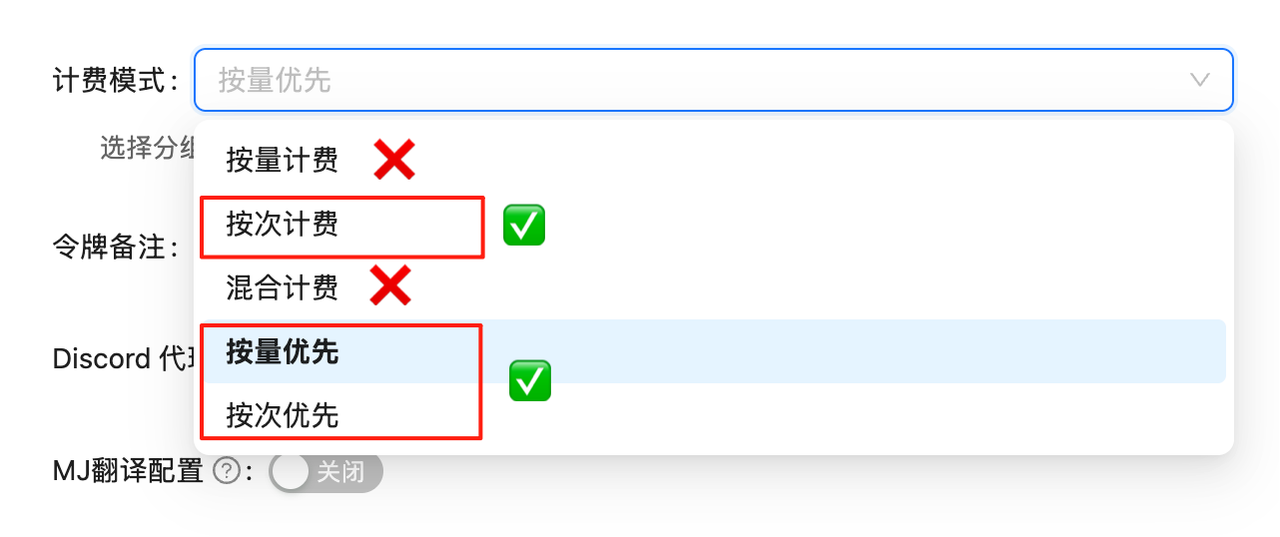前置要求
配置计费模式
编辑令牌设置,选择以下任一计费模式(两者价格相同):
按量优先 (推荐):优先使用余额计费,余额不足时自动切换。适合大多数用户按次计费 :每次调用直接扣费。适合预算控制严格的场景 两种模式价格完全相同 ,Flux Kontext Pro $0.035/张、Flux Kontext Max $0.07/张,仅扣费方式不同。
如果未设置计费模式,API调用会失败。必须先完成此配置!
Flux 图像生成 API Flux 是业界领先的图像生成模型,通过 老张API 的 OpenAI 兼容接口,您可以轻松调用 Flux Kontext Pro 和 Max 模型生成高质量图像。我们提供了比官方更优惠的价格,结合汇率优势和充值加赠,为您节省更多成本。
🎯 高质量生成
🌟 核心特性
📐 灵活比例 :支持从 3:7 到 7:3 的连续宽高比范围🎨 高质量输出 :1 兆像素图像,细节丰富,艺术表现力强💰 价格优势 :比官方定价更优惠,节省成本🔧 OpenAI 兼容 :使用标准 Images API 格式,易于集成⏱️ URL 有效期 :生成结果 URL 有效期 10 分钟,需及时下载🔄 可重现性 :支持 seed 参数,确保结果一致性
📋 模型对比 模型 模型 ID 老张API 价格 官方价格 节省比例 特点 Flux Kontext Pro flux-kontext-pro$0.035/次 $0.040/张 12.5% 高性价比,适合批量使用 Flux Kontext Max flux-kontext-max$0.07/次 $0.08/张 12.5% 最高质量,适合专业用途
💡 价格优势 :通过 老张API 平台调用 Flux 模型,结合汇率优势(1:7)和充值加赠政策(单次大额充值加赠 10%),比官方定价节省超过 25%!
📐 支持的宽高比 Flux 模型支持从 3:7 到 7:3 的连续宽高比范围,总像素保持约 1 兆像素。以下是一些常用比例示例:
比例标识 类型 近似尺寸 适用场景 1:1正方形 1024×1024 通用场景、社交媒体头像 2:3竖版 ~832×1248 手机壁纸、肖像照片 3:2横版 ~1248×832 电脑壁纸、风景照片 4:3标准横版 ~1182×886 传统显示器、演示文稿 16:9宽屏 ~1408×792 现代显示器、视频缩略图 9:16竖屏 ~792×1408 手机视频、竖版海报 21:9超宽屏 ~1680×720 电影海报、超宽显示器 3:7最窄竖版 ~662×1544 书签、竖版长图 7:3最宽横版 ~1544×662 网站横幅、全景图
📏 自定义比例 :除了上述示例,您可以使用任何在 3:7 到 7:3 范围内的比例,如 5:4、4:5、16:10 等。系统会自动调整尺寸以保持约 1 兆像素的总面积。
🚀 快速开始 基础示例 from openai import OpenAI # 初始化客户端 client = OpenAI( api_key = "YOUR_API_KEY" , base_url = "https://api.laozhang.ai/v1" ) # 生成图像(完整参数版) def generate_flux_image ( prompt , aspect_ratio = "1:1" , model = "flux-kontext-pro" , seed = None , safety_tolerance = 2 , output_format = "jpeg" , prompt_upsampling = False ): """ 生成 Flux 图像 参数: - prompt: 图像描述文本 - aspect_ratio: 宽高比 (3:7 到 7:3) - model: 模型选择 - seed: 随机种子,用于结果重现 - safety_tolerance: 内容安全级别 (0-6) - output_format: 输出格式 "jpeg" 或 "png" - prompt_upsampling: 是否增强提示词 """ try : # 构建 extra_body 参数 extra_params = { "aspect_ratio" : aspect_ratio, "safety_tolerance" : safety_tolerance, "output_format" : output_format, "prompt_upsampling" : prompt_upsampling } # 可选参数 if seed is not None : extra_params[ "seed" ] = seed response = client.images.generate( model = model, prompt = prompt, extra_body = extra_params ) # 获取图像 URL(注意:10分钟后失效) image_url = response.data[ 0 ].url return image_url except Exception as e: print ( f "生成失败: { e } " ) return None # 使用示例 image_url = generate_flux_image( prompt = "A futuristic city with flying cars and neon lights" , aspect_ratio = "16:9" , model = "flux-kontext-pro" , seed = 42 , # 固定种子,确保可重现 safety_tolerance = 2 , # 默认安全级别 output_format = "png" , # 高质量 PNG 格式 prompt_upsampling = True # 增强提示词效果 ) if image_url: print ( f "生成的图像: { image_url } " ) print ( "⚠️ 注意:URL 将在 10 分钟后失效,请及时下载!" )
📝 参数详解 通过 extra_body 传递的参数 参数 类型 范围/选项 说明 默认值 aspect_ratiostring 3:7 到 7:3 输出图像宽高比 ”1:1” seedinteger 任意整数 随机种子,用于结果重现 随机 safety_toleranceinteger 0-6 内容安全控制,0=最严格,6=最宽松 2 output_formatstring ”jpeg”, “png” 输出图像格式 ”jpeg” prompt_upsamplingboolean true/false 是否自动增强提示词 false
💡 提示词增强 :启用 prompt_upsampling 可以让 AI 自动优化和扩展您的提示词,但可能会改变原始意图。建议先测试效果。
高级示例 - 批量生成不同比例 import requests import time from PIL import Image from io import BytesIO def batch_generate_flux ( prompts_with_ratios , model = "flux-kontext-pro" ): """批量生成不同比例的图像""" results = [] for prompt, ratio in prompts_with_ratios: try : print ( f "正在生成 { ratio } 比例的图像..." ) response = client.images.generate( model = model, prompt = prompt, extra_body = { "aspect_ratio" : ratio} ) image_url = response.data[ 0 ].url # 下载并保存图像 filename = save_image_from_url(image_url, prompt, ratio) results.append({ "prompt" : prompt, "ratio" : ratio, "url" : image_url, "filename" : filename, "success" : True }) except Exception as e: results.append({ "prompt" : prompt, "ratio" : ratio, "error" : str (e), "success" : False }) return results def save_image_from_url ( url , prompt , ratio ): """从 URL 下载并保存图像(考虑 10 分钟失效)""" try : # 立即下载,避免 URL 失效 response = requests.get(url, timeout = 30 ) response.raise_for_status() # 生成文件名 timestamp = int (time.time()) safe_prompt = prompt[: 30 ].replace( " " , "_" ).replace( "/" , "_" ) filename = f "flux_ { safe_prompt } _ { ratio.replace( ':' , 'x' ) } _ { timestamp } .png" with open (filename, 'wb' ) as f: f.write(response.content) print ( f "✅ 已保存: { filename } " ) return filename except requests.exceptions.RequestException as e: print ( f "❌ 下载失败: { e } " ) print ( "提示:Flux URL 仅 10 分钟有效,请确保及时下载!" ) return None # 批量生成示例 prompts_and_ratios = [ ( "A beautiful sunset over mountains" , "3:2" ), ( "Portrait of a wise old wizard" , "2:3" ), ( "Cyberpunk street scene" , "16:9" ), ( "Minimalist app icon design" , "1:1" ) ] results = batch_generate_flux(prompts_and_ratios, "flux-kontext-max" ) # 打印结果 for result in results: if result[ "success" ]: print ( f "✅ { result[ 'prompt' ] } ( { result[ 'ratio' ] } ) -> { result[ 'filename' ] } " ) else : print ( f "❌ { result[ 'prompt' ] } ( { result[ 'ratio' ] } ) -> { result[ 'error' ] } " )
Node.js 示例 const OpenAI = require ( 'openai' ); const fs = require ( 'fs' ); const https = require ( 'https' ); // 初始化客户端 const openai = new OpenAI ({ apiKey: 'YOUR_API_KEY' , baseURL: 'https://api.laozhang.ai/v1' }); // 生成 Flux 图像 async function generateFluxImage ( prompt , aspectRatio = '1:1' , model = 'flux-kontext-pro' ) { try { const response = await openai . images . generate ({ model: model , prompt: prompt , extra_body: { aspect_ratio: aspectRatio } }); return response . data [ 0 ]. url ; } catch ( error ) { console . error ( '生成失败:' , error ); return null ; } } // 下载图像 function downloadImage ( url , filename ) { return new Promise (( resolve , reject ) => { const file = fs . createWriteStream ( filename ); https . get ( url , ( response ) => { response . pipe ( file ); file . on ( 'finish' , () => { file . close (); resolve ( filename ); }); }). on ( 'error' , ( err ) => { fs . unlink ( filename , () => {}); // 删除失败的文件 reject ( err ); }); }); } // 使用示例 async function main () { const scenarios = [ { prompt: "A serene Japanese garden with cherry blossoms" , ratio: "3:2" , model: "flux-kontext-pro" }, { prompt: "Abstract geometric pattern in vibrant colors" , ratio: "1:1" , model: "flux-kontext-max" } ]; for ( const scenario of scenarios ) { console . log ( `生成图像: ${ scenario . prompt } ` ); const imageUrl = await generateFluxImage ( scenario . prompt , scenario . ratio , scenario . model ); if ( imageUrl ) { const filename = `flux_ ${ Date . now () } .png` ; await downloadImage ( imageUrl , filename ); console . log ( `已保存: ${ filename } ` ); } } } main (). catch ( console . error );
🎯 使用场景 1. Web 设计素材 # 网站横幅 banner = generate_flux_image( "Modern website banner with clean design and tech elements" , aspect_ratio = "7:3" , model = "flux-kontext-max" ) # 产品展示图 product = generate_flux_image( "Elegant product photography of a smartphone on white background" , aspect_ratio = "1:1" , model = "flux-kontext-pro" )
2. 社交媒体内容 # Instagram 帖子 instagram_post = generate_flux_image( "Inspirational quote design with aesthetic background" , aspect_ratio = "1:1" , model = "flux-kontext-pro" ) # 手机壁纸 mobile_wallpaper = generate_flux_image( "Abstract cosmic art with stars and nebula" , aspect_ratio = "9:16" , model = "flux-kontext-max" )
3. 专业设计 # 海报设计 poster = generate_flux_image( "Concert poster design with bold typography and music elements" , aspect_ratio = "2:3" , model = "flux-kontext-max" ) # 网站背景 background = generate_flux_image( "Subtle geometric pattern for website background" , aspect_ratio = "16:9" , model = "flux-kontext-pro" )
💡 最佳实践 1. URL 管理和下载策略 由于 Flux 生成的图片 URL 仅有 10 分钟有效期 ,正确的下载策略至关重要:
import time from concurrent.futures import ThreadPoolExecutor import requests class FluxImageManager : """Flux 图像生成和下载管理器""" def __init__ ( self , api_key , base_url = "https://api.laozhang.ai/v1" ): self .client = OpenAI( api_key = api_key, base_url = base_url) def generate_and_save ( self , prompt , ** kwargs ): """生成图像并立即保存""" start_time = time.time() # 生成图像 image_url = generate_flux_image(prompt, ** kwargs) if not image_url: return None # 立即下载(避免超时) elapsed = time.time() - start_time if elapsed > 540 : # 超过 9 分钟 print ( "⚠️ 警告:接近 URL 失效时间!" ) # 下载并保存 filename = f "flux_ { int (time.time()) } .png" try : response = requests.get(image_url, timeout = 30 ) response.raise_for_status() with open (filename, 'wb' ) as f: f.write(response.content) print ( f "✅ 已保存: { filename } (耗时: { elapsed :.1f} s)" ) return filename except Exception as e: print ( f "❌ 下载失败: { e } " ) return None
2. 模型选择建议 Flux Kontext Pro :
✅ 日常设计需求
✅ 批量内容生成
✅ 成本敏感项目
✅ 快速原型设计
Flux Kontext Max :
✅ 专业设计作品
✅ 商业用途图片
✅ 高质量要求
✅ 打印输出需求
3. 提示词优化 基于官方文档的建议,详细且描述性的提示词能获得更好的效果:
# ❌ 过于简单 prompt = "cat" # ✅ 详细描述 prompt = """ A majestic orange tabby cat sitting by a window, golden hour lighting, soft focus background, professional pet photography style, warm and cozy atmosphere """ # ✅ 利用 prompt_upsampling 增强简单提示词 enhanced_result = generate_flux_image( prompt = "cat by window" , prompt_upsampling = True # AI 会自动扩展和优化提示词 ) # ✅ 艺术风格提示词 artistic_prompt = """ A surreal landscape painting in the style of Salvador Dali, melting clocks draped over twisted trees, vibrant sunset colors bleeding into a starry night sky, hyper-detailed, dreamlike atmosphere """
4. 宽高比选择策略 def choose_aspect_ratio ( use_case ): """根据用途选择最佳宽高比""" ratios = { "social_media_post" : "1:1" , "mobile_wallpaper" : "9:16" , "desktop_wallpaper" : "16:9" , "portrait_photo" : "2:3" , "landscape_photo" : "3:2" , "website_banner" : "7:3" , "bookmark_design" : "3:7" } return ratios.get(use_case, "1:1" ) # 使用示例 ratio = choose_aspect_ratio( "mobile_wallpaper" ) wallpaper = generate_flux_image( "Peaceful forest scene" , ratio)
5. 批量处理优化 考虑到 10 分钟 URL 失效限制,批量处理需要特别注意:
import asyncio import aiohttp async def generate_async ( session , prompt , ratio , model ): """异步生成图像""" payload = { "model" : model, "prompt" : prompt, "extra_body" : { "aspect_ratio" : ratio} } headers = { "Authorization" : f "Bearer { API_KEY } " , "Content-Type" : "application/json" } async with session.post( "https://api.laozhang.ai/v1/images/generations" , json = payload, headers = headers ) as response: result = await response.json() return result[ "data" ][ 0 ][ "url" ] async def batch_generate_async ( tasks ): """异步批量生成""" async with aiohttp.ClientSession() as session: results = await asyncio.gather( * [ generate_async(session, prompt, ratio, model) for prompt, ratio, model in tasks ]) return results
📊 成本对比分析 def calculate_flux_costs ( num_images , model_type = "pro" ): """计算 Flux 生成成本""" prices = { "pro" : { "laozhang" : 0.035 , "official" : 0.040 }, "max" : { "laozhang" : 0.07 , "official" : 0.08 } } laozhang_cost = num_images * prices[model_type][ "laozhang" ] official_cost = num_images * prices[model_type][ "official" ] savings = official_cost - laozhang_cost print ( f "Flux Kontext { model_type.upper() } 成本分析:" ) print ( f "生成数量: { num_images } 张" ) print ( f "老张API价格: $ { laozhang_cost :.2f} " ) print ( f "官方价格: $ { official_cost :.2f} " ) print ( f "节省金额: $ { savings :.2f} " ) print ( f "节省比例: { (savings / official_cost * 100 ) :.1f} %" ) # 成本计算示例 calculate_flux_costs( 100 , "pro" ) # 100张 Pro 版本 calculate_flux_costs( 50 , "max" ) # 50张 Max 版本
⚠️ 重要注意事项
URL 有效期 :
生成的图片 URL 仅 10 分钟有效
必须在失效前完成下载
建议生成后立即下载保存
参数传递 :
所有 Flux 特有参数必须通过 extra_body 传递
不能在顶层参数中直接使用 Flux 专有参数
宽高比范围 :
支持 3:7 到 7:3 的连续范围
不限于固定比例,可使用任意符合范围的比例
系统自动调整尺寸以保持约 1 兆像素
内容安全 :
safety_tolerance 参数控制审核严格度 (0-6)0 = 最严格,6 = 最宽松
默认值 2 适合大多数场景
输出格式 :
默认 JPEG 格式,文件较小
PNG 格式质量更高但文件更大
根据用途选择合适格式
提示词处理 :
prompt_upsampling 会自动优化提示词可能会改变原始意图,建议先测试
对简单提示词效果明显
🔍 常见问题 Q: 为什么图片 URL 会失效? A: 这是 Flux 官方的安全设计,所有生成的图片 URL 在 10 分钟后自动失效。请确保及时下载保存。
Q: Flux 与其他模型有什么区别? A: Flux 模型专注于高质量图像生成,支持灵活的宽高比(3:7 到 7:3),特别适合需要特定尺寸的专业设计。
Q: 如何选择 Pro 和 Max 版本? A:
Pro :性价比高,$0.035/张,适合日常使用和批量生成Max :最高质量,$0.07/张,适合商业作品和专业需求
Q: 可以使用任意宽高比吗? A: 可以使用 3:7 到 7:3 范围内的任意比例,如 5:4、16:10、21:9 等。系统会自动调整以保持约 1 兆像素。
Q: safety_tolerance 如何设置? A:
0-1:企业/商业环境,最严格
2-3:一般创作,平衡模式(推荐)
4-6:艺术创作,较宽松
Q: prompt_upsampling 有什么作用? A: 启用后 AI 会自动扩展和优化您的提示词,特别适合简短提示词。但可能会改变原意,建议先测试效果。
Q: 如何确保结果可重现? A: 使用相同的 seed 值和完全相同的其他参数,可以生成一致的结果。这对迭代设计很有帮助。
Q: 批量生成如何避免 URL 失效? A:
生成后立即下载
使用并发控制,避免处理时间过长
考虑使用异步处理提高效率
🎯 多图处理解决方案 Flux API 原生只支持单张图片输入,但通过我们提供的批量处理脚本,可以实现双图片合成处理 。
应用场景
图案转移 :将设计图案转移到服装模特上风格融合 :结合两张图的特色元素对比展示 :同时展示原图和目标效果
技术原理
自动下载 :从 URL 获取两张输入图片智能合并 :使用 Python PIL 将图片左右拼接API 调用 :将合并后的图片作为单一输入结果处理 :AI 基于合并图进行智能处理
支持多对图片的自动化处理
统一的提示词控制处理效果
自动结果下载和文件管理
完整的错误处理和日志记录
快速开始 # 下载批量处理脚本 wget https://raw.githubusercontent.com/laozhang-api/ai-api-code-samples/main/flux-Image-API/flux-simple-batch.sh chmod +x flux-simple-batch.sh # 修改配置 # 1. 设置您的 API_KEY # 2. 配置图片对数组 # 3. 自定义处理提示词 # 运行批量处理 ./flux-simple-batch.sh
配置示例 # 提示词配置 BATCH_PROMPT = "Look at the left image and right image. Transfer the pattern/design from the left image to the clothes of the model in the right image, with the size being 2/3 of the width of the chest, located in the middle. Make it look natural and well-integrated." # 图片对数组 IMAGE_PAIRS = ( "https://example.com/pattern1.jpg|https://example.com/model1.jpg" "https://example.com/design2.jpg|https://example.com/shirt2.jpg" )
依赖要求 :脚本需要 jq、Python3 + PIL 和可选的 ImageMagick。详细安装说明请参考脚本帮助。
🔗 相关资源 🎨 专业提示 :结合不同宽高比和模型版本,可以满足从社交媒体到专业设计的各种需求!