Base URL:
https://api.laozhang.ai/v1/chat/completions
API Version: v1
Service Status: Running | No Watermark | No Invitation Code RequiredPrerequisites
Get API Key
Log in to laozhang.ai console to obtain your API key
Configure Billing Mode
Edit token settings and choose one of the following billing modes (same price for both):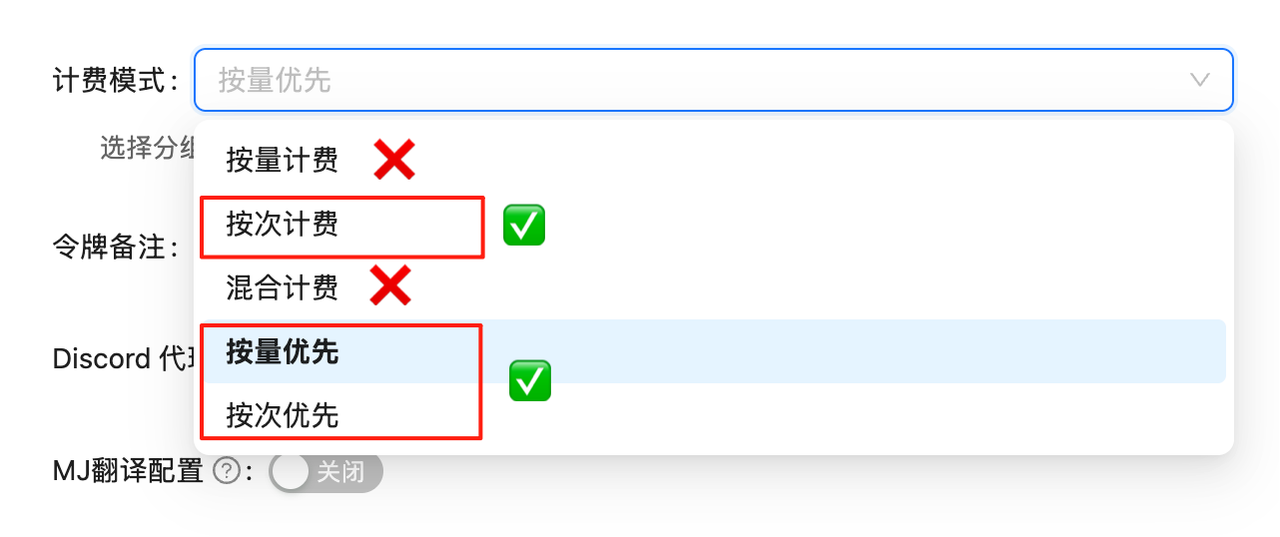
- Volume Priority (Recommended): Uses balance billing first, automatically switches when balance is insufficient. Suitable for most users
- Pay-per-call: Direct deduction for each call. Suitable for strict budget control scenarios
Both modes have exactly the same price at $0.15/call (10s or 15s), only the billing method differs.
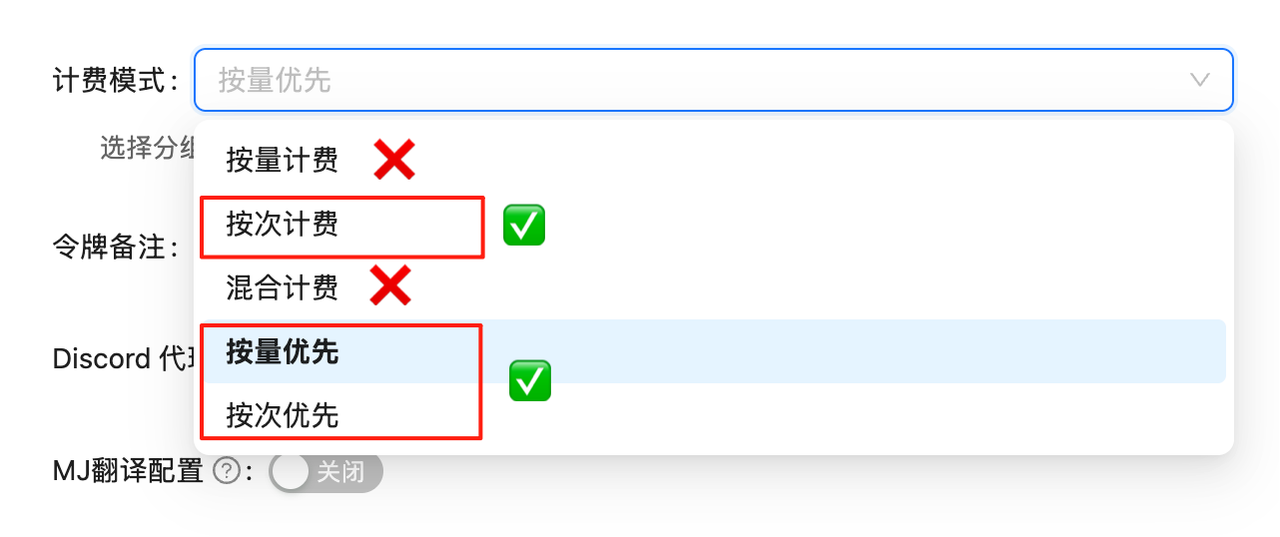
Major Updates
Release Date: October 1, 2025 OpenAI suddenly released Sora 2 new version (The New Sora), and we integrated official website API immediately (reverse-engineered, before OpenAI released official API).Latest Updates
- 01/04 New Character Creation API, extract characters from videos and reuse via @username ($0.01/call)
- 10/20 Massive price drop for 15s models! From 0.15/call, all models unified pricing; Added raw error log feature
- 10/18 Added support for generating videos with Sora native watermark (default is no watermark)
- 10/16 Restored 15-second models (sora_video2-15s and sora_video2-landscape-15s)
- 10/10 Added sora-2-pro HD model, supports HD 1080P and 15-second duration (Async API only)
- 10/07 Added Python example code; official sora-2 and sora-2-pro models launched but with high pricing and rate limits
- 10/01 Integrated Sora 2 reverse-engineered API, supports text-to-video and image-to-video
Sora 2 Core Breakthroughs
Audio-Video Sync
First-time synchronized audio-video generation
Physical Realism
Dramatically improved physical realism
Long Video Support
Supports 10-16 second coherent narrative videos
No Watermark Output
Generated videos have no watermark (official website has watermarks)
Cameo Feature
Supports integrating real-person recorded clips into AI scenes
Remix Feature
Supports community remixing
Core Features
Text-to-Video
Generate videos from pure text descriptions
Image-to-Video
Supports reference images (up to 1 image)
Character Creation
Extract characters from videos, reuse via @username
Async API
More stable task queue approach (recommended for production)
Multi-Spec Support
Horizontal and vertical orientation options
Pay-per-Use
Charged only by generation count
Workflow
Price Update (10/20)🎉 15-second models price drop! From 0.15/callAll base models now unified at 0.8/call) is available via Async API only.
Supported Models
| Model | Resolution | Duration | Price | Stability |
|---|---|---|---|---|
sora_video2 | 704×1280 | 10s | $0.15/video | ⭐⭐⭐⭐⭐ Extremely High |
sora_video2-landscape | 1280×704 | 10s | $0.15/video | ⭐⭐⭐⭐⭐ Extremely High |
sora_video2-15s | 704×1280 | 15s | $0.15/video | ⭐⭐⭐⭐⭐ Extremely High |
sora_video2-landscape-15s | 1280×704 | 15s | $0.15/video | ⭐⭐⭐⭐⭐ Extremely High |
sora-2-pro | 1024×1792 | 15s | $0.8/video | ⭐⭐⭐ Fair (Async API only) |
Video Specifications
- Duration: 10 seconds or 15 seconds (selected via model name)
- Quality: 720P / HD
- Orientation: Vertical or horizontal (selected via model name)
- Watermark: No watermark
- Audio: Supports audio-video synchronization
API Method Selection
| Feature | Sync API | Async API (Recommended) |
|---|---|---|
| Endpoint | /v1/chat/completions | /v1/videos |
| Stability | Depends on long connection | ⭐⭐⭐⭐⭐ More Stable |
| Use Cases | Quick testing, real-time feedback | Production environment, batch generation |
Getting Started
Sync API
Quick start with streaming output (for testing)
Async API
Task queue, more stable (recommended for production)
Character Creation
Extract characters, reuse via @username
Model Pricing
Learn detailed model comparison and pricing
Code Examples
View multi-language example code
FAQ
Solve common issues